We understand that sometimes, going through a plethora of statistics and details in your inbox can be overwhelming. That’s precisely why we’re here today – to simplify your experience.
Instead of bombarding you with complex data, this email serves as your go-to guide for all the essential information you need. We want to ensure that you have a seamless experience understanding and interpreting the various stats provided.
We’ll break down statistics, offering clear explanations to make your experience as straightforward and enjoyable as possible.
These initial Performance History screens show us some good info.
CLICKS, BOUNCES and UNSUBSCRIBES are the most commonly looked at.
Clicks are the number of times that recipients clicked within your email, including multiple clicks by the same recipient on the same links.
Bounces are the number of emails that bounced instead of being delivered.
Unsubscribes are the number of recipients who chose to unsubscribe from within the specific email.

When you click on VIEW DETAILS you can see what individuals clicked what.
We can see who unsubscribed which can be useful information if you’ve been marketing to them and have other records, then you can mark that they unsubscribed from our emails.
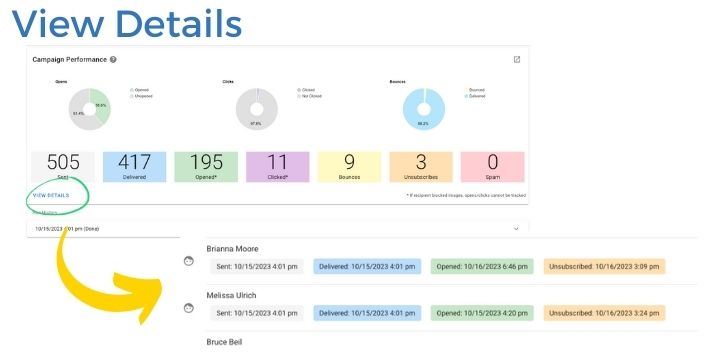
Bounces (or Dropped) – in yellow. Should be removed from the list after a few times if they continue to show up because more than likely they have quit that agency or their job or no longer have that email address. It is good to prune these out because they can hurt other filtering.
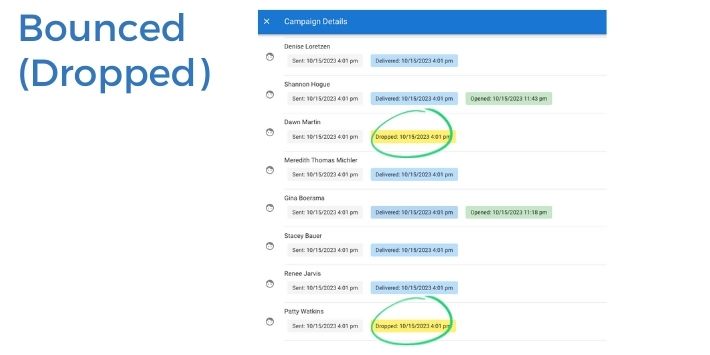
Analyzing CLICKS is crucial when juxtaposed with those who have signed up or expressed interest. Clicking on a Sales Offer implies a high level of interest, emphasized by our buttons explicitly stating “Sign Up.” Consequently, if someone has clicked but hasn’t become a customer, exploring this further through a personal email or phone call could unveil potential issues with the sign-up process.
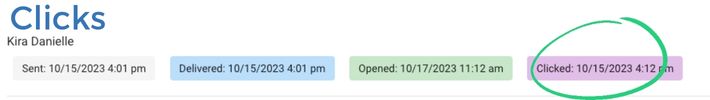
We hope you enjoyed this tip, and we’d love to hear how you used it. At Vacation Creations CRM, your suggestions and opinions are always important to us.
The Marketing Teams at Vacation Creations