How to Duplicate Reservations
1. Log in as an admin or agent
2. Click on the reservations button on the homepage or in the sidebar (top right corner on the homepage, 5th down on the sidebar)
3. Once you are in reservations, click on current reservations (again, in the sidebar or on the main screen, they lead to the same place)
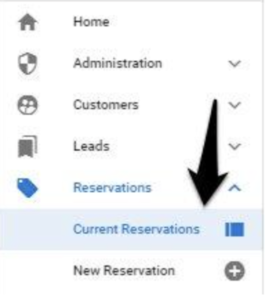
4. Once you find the reservation you are looking to duplicate in your current reservations, click on it to open it up.
5. Click the three dots in the upper right corner of the reservation you’re trying to duplicate. Once you press this, there should be a “Duplicate Reservation” option. Click on it.
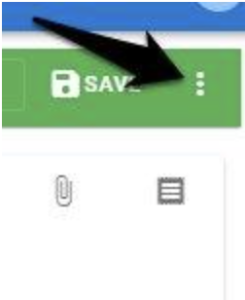
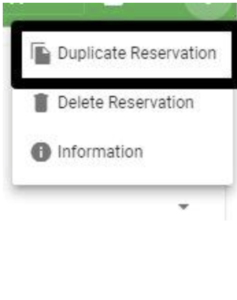
6. A pop-up will ask you for the booked date. You can either keep the original booked date from the reservation you copied or change the date.
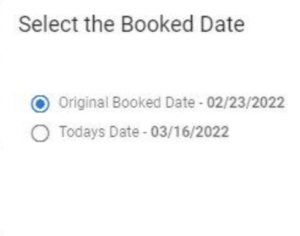
7. You can then make any other changes you need to make to the reservation and save it.
