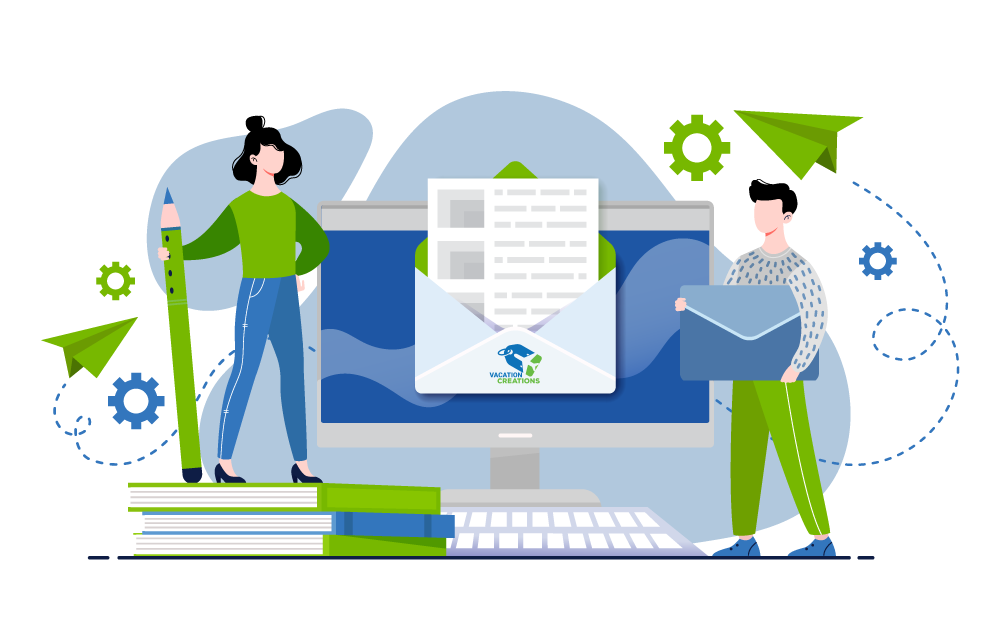Learn How to Use the Email Marketing Campaign Module with These Screenshare Videos
Easily Enable the Email Marketing Feature for Agents
using Vacation Creations
Turn agents on or off individually with a simple toggle
Enable the feature for those agents that will make the most of leveraging campaign marketing to boost their business.
The Email Marketing add-on module has the features that will take you and your team’s sales to the next level.
Creating a New Campaign
with Vacation Creations
Choose a campaign name & add a great subject line
Schedule the campaign or let agents manually run it
Send campaign emails to the customers of all agents or just certain ones
Use customer tags & filtering criteria to laser-focus your marketing efforts
How to design the email body & set up auto emails here: https://vacationcreations.com/user-videos/
Verify That the Customer Received the Email
with Vacation Creations
See that your marketing email was received by your customer
See where the Subscribe/Unsubscribe toggle is located
Choose Criteria That First Your Campaign Needs
with Vacation Creations
Customer Tags are a great way to personalize your email marketing, but using other database criteria can be very effective in getting your customers to open the emails and take action.
From Active to Inactive clients; the Marketing Method or Event on how they became your client, as well as by Customer Reservations or Leads.