Email Marketing Features Overview
At the end of the year we launched some new updates to the Email Marketing & Reservations emails, it was a busy time of year for many of our users haven’t had a chance to try them out.
We’ve heard a lot of you are pretty excited about these awesome upgrades we added and thought we’d some time to check them out together!! (Scroll down further to see them all.)
When you login to your dashboard and you go to edit the body of an email you’re going to see the content toolbox tab on the right has MORE buttons and options of items to add to your email content. It will look a little something like this:
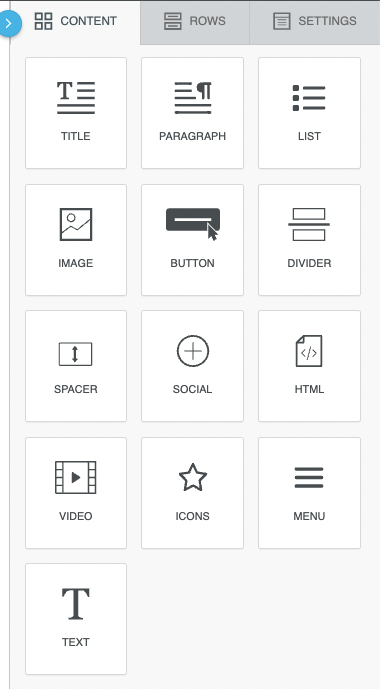
Let’s take a moment and briefly go through each one of them and then we will be creating instructional videos and emails with detailed instructions and ideas on how to use each one.

This is a Title Block.
Use this for headings, announcing something important. Do not use it for entire paragraphs.

This is a Paragraph block and meant for writing long blocks of information and text. Use this under/after a title block.

-
- This is a list block
- Use it for list items such as checklists
- Reminders
- Packing lists and MORE!


This is an image block where you can different images to your email to make them more visually exciting. Add an image of a trip you’re promoting or a sales graphic. Lots of options here!

Add a button and link it to your website, a form, a sales special, etc. Gives your email a professional look for your Call To Action items

These are dividers and are fun ways to section off areas of text. Especially if you are listing multiple specials or offers in one email.

You can’t see the space block above but they are another great way to add some space or division from one section to the next. Keeps everything from looking too crammed.

Social buttons are an important way to share your social media pages with your customers. These can be set up for the agency or individual agent if agents are using their own email templates.
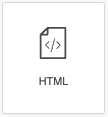
It is written in special code with brackets and other special characters. This is VERY useful if you are familiar with html code and want to embed a form or force a template to look a certain way. It is also useful if you use analytics to track activity.


This is a Video Block and the PERFECT way to include destination videos, introduction to your or your agency videos and instructional videos (we’re REALLY excited about this!) Video is KING and a great way for you to engage your customer in your email. Imagine how excited they will be when you share a video of their destination as they anticipate their trip! Soooo many uses!

This is an Icon block. There aren’t a lot of pre-populated icons in this block. Think of it like mini images. But they can line up next to each other and work well for those 5-Star Testimonials you should be sharing with your customers!

This is a Menu Black and a great way to link your website pages or other important links to the top, middle or end of your email content. Can be customized for each email template to allow the email reader to have access to the areas that make most sense.

This is a Text Block. Very similar to a Paragraph block or even a Title Block. Use it to write your email content.
We are so excited to continue our work to bring you and your agency even more efficient processes and help with streamlining your businesses productivity and marketing.
We know many of you use the Email Marketing and Reservation emails to communicate to your customers and are seeing amazing results because of it!
We hope these upgrades help you secure even MORE business in the coming weeks and months! Enjoy!
Have a great week from the Team at Vacation Creations!!
PS. If you are only using the Reservation Emails and haven’t upgraded to Email Marketing Campaigns in your agency – we STRONGLY encourage doing so. We have heard from a number of Agency Owners who have increased their business since using email marketing. It is VERY effective! Reply to this email and Roberta or Alexis can help get you set up or learn more about it by clicking the button below.
