How to add Dividers, Spacers, & HTML Emails to your Emails
Learn More About These Upgrades!
To continue our series on our new email upgrades, today we are discussing the Divider, Spacer, and HTML features. These tools help to create a more visually appealing email.
You can find these in your content toolbox tab, which is pictured below:
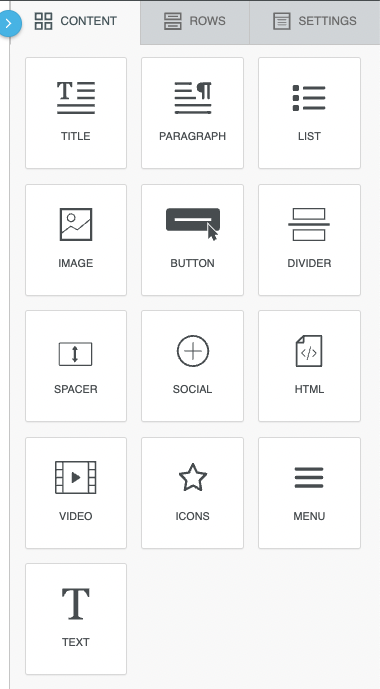
1. Divider

First, let’s discuss a divider block. Use this to section off certain areas of text. This is great to use if you are listing multiple specials or offers in one email- it will help to keep them separated!
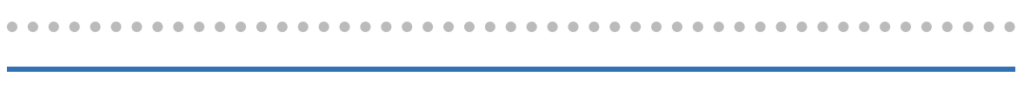
Above are a few examples of a divider. To insert this in your email, drag and drop the divider block from your content toolbox into your email.
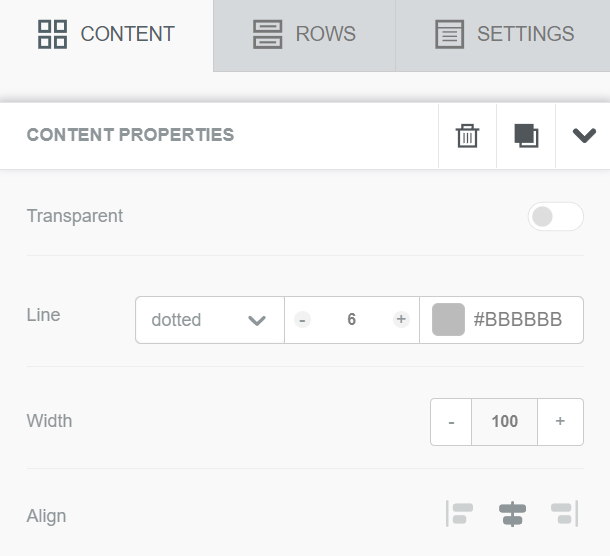
Once inserted into your email, click on the divider block to access your content properties. From here, you can make adjustments to your divider.
In the “Line” section of your content properties, you can choose between a solid, dotted, or dashed line. You can also change the size and color of your divider.
Under content properties, you can also change the width and alignment of your divider.
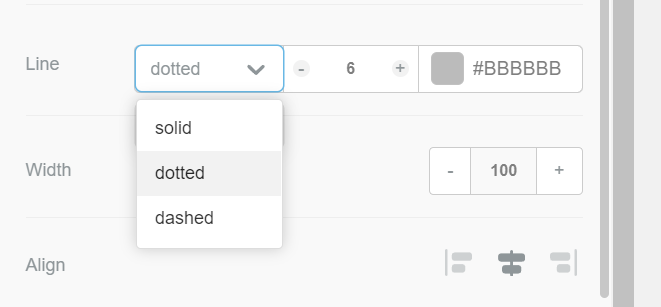
2. Spacer

Spacers are great for adding some extra separation between text. These can help keep your email from looking to crammed.
Drag and drop a spacer block from your content toolbox to insert it into your email.
Once your spacer is added to your email, you can adjust the height in your content properties.
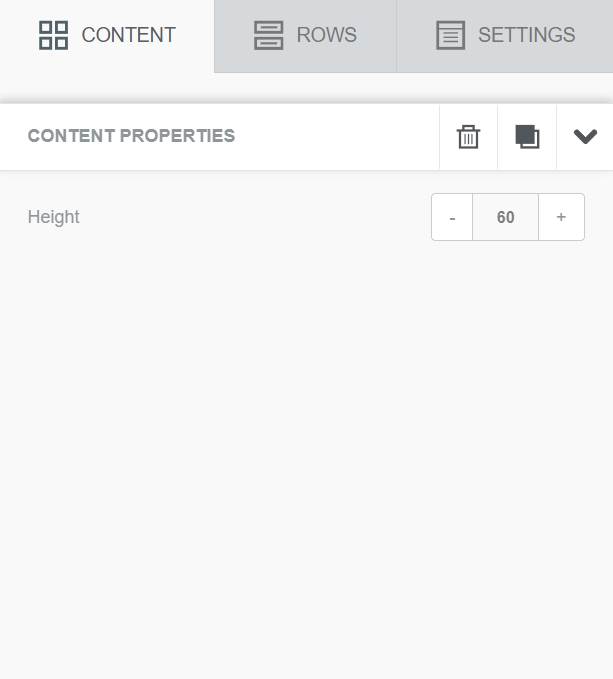
3. HTML

Last is the HTML block…
To add an HTML block to your email, drag and drop it from your content toolbox tab.

Sometimes you have the need to add something that one of these other categories doesn’t allow and you might find the need to include an embed code. (Maybe for a form, blog, survey or website)

If you need to create an embed code for something, we find https://embed.ly/code is a great website for helping you creating the correct embed code.
We know many of you use the Email Marketing and Reservation emails to communicate to your customers and are seeing amazing results because of it!
We hope these upgrades help you secure even MORE business in the coming weeks and months! Enjoy!
Have a great day from the Team at Vacation Creations
PS. If you are only using the Reservation Emails and haven’t upgraded to Email Marketing Campaigns in your agency – we STRONGLY encourage doing so. We have heard from a number of Agency Owners who have increased their business since using email marketing. It is VERY effective! Reply to this email and Roberta or Alexis can help get you set up or learn more about it by clicking the button below.
