How to add a hyperlink to an HTML Block on Forms
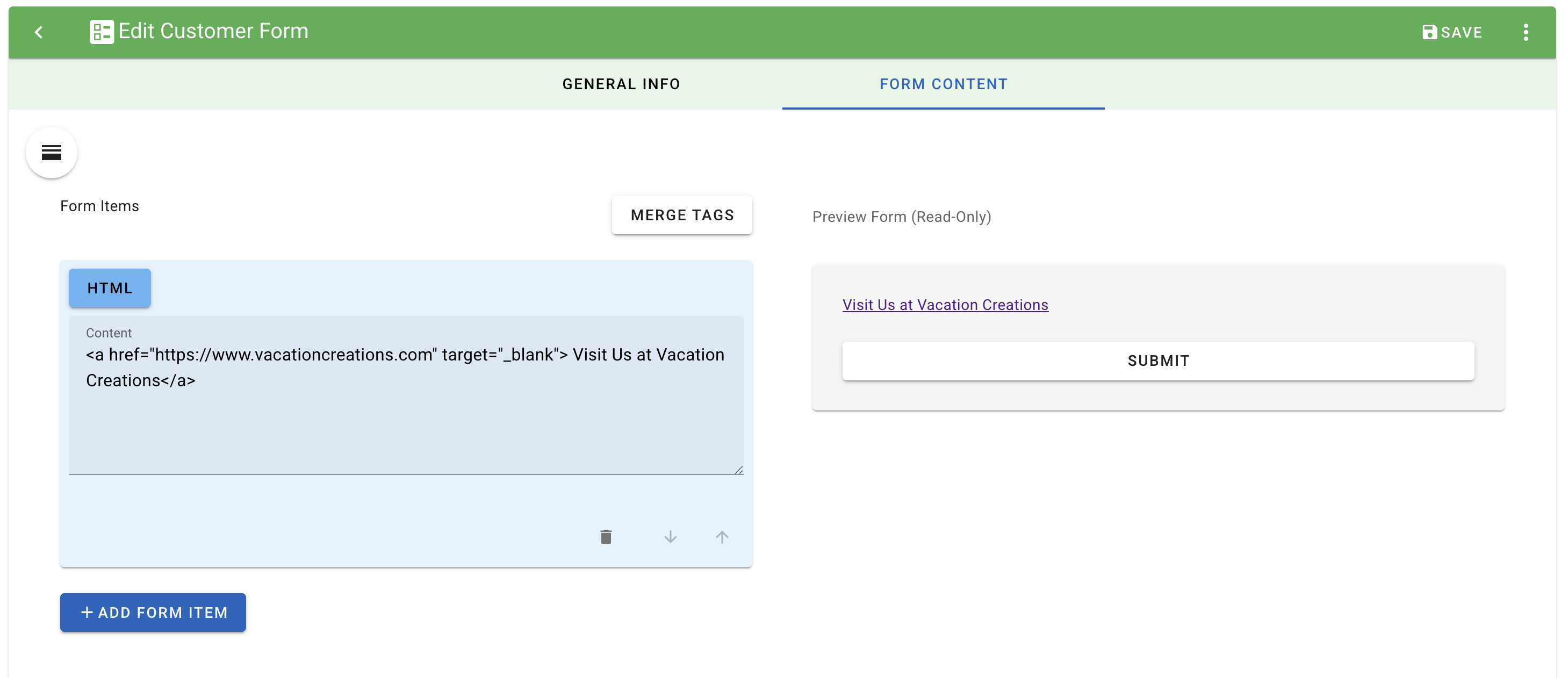
This is an example of the code you would add to your HTML block to create a clickable link:
<a href=”https://www.example.com” target=”_blank”>Click here to visit Example.com</a>
What to Replace:
Replace this with the link you want people to go to (your website, social media page, etc.). – https://www.example.com
Replace this with the words you want people to see and click on (example: “Visit My Website” or “Follow Me on Instagram”). – Click here to visit Example.com
If you want to link to your website URL, it could look like this (we used our website as an example):
<a href=”https://www.vacationcreations.com” target=”_blank”> Visit Us at Vacation Creations</a>
Bonus Tip:
The target=”_blank” part makes the link open in a new tab — this is great if you don’t want people to leave your current page.
