How to Request Support
How to Submit a Support or Feature Request in the VC Dashboard
At Vacation Creations, your feedback shapes our platform! Our CRM system was built and continues to evolve based on real suggestions from travel professionals like you. To ensure we’re supporting your agency’s needs effectively, we’ve made it easy for Admin/Owner users to submit support and feature requests directly within the VC Dashboard.
New Support Request
Need help with an issue? Click New Support Request to open a simple form. Just fill out the required fields, provide a brief description of the issue, and hit submit. Our U.S.-based support team will follow up as quickly as possible.
Where to Find the Support Tab:
- Log in to your VC Dashboard using your Admin/Owner credentials.
- Look at the left-hand menu and scroll down to find the “Support” tab.
- Click the Support tab to reveal two key options:
- New Support Request
- New Feature Request
- Fill out the form to submit your request.
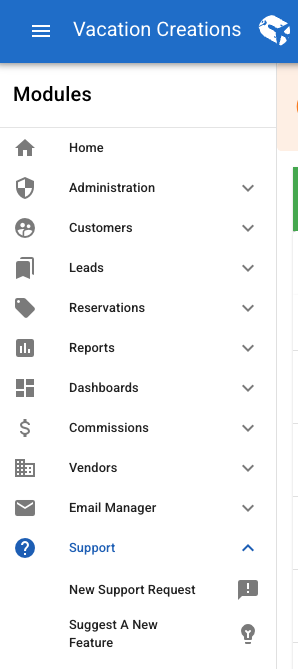
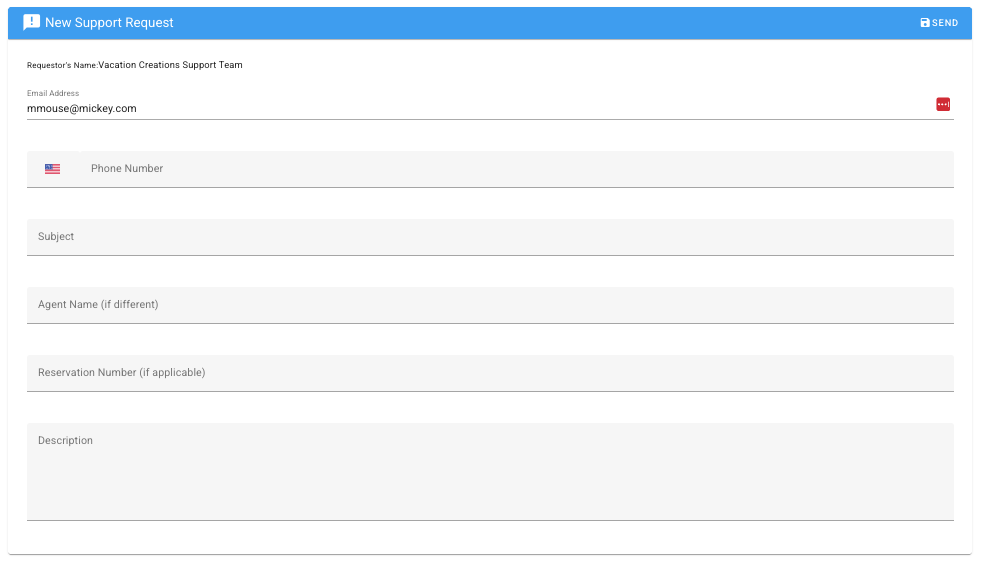
New Feature Request
Got an idea that could improve the platform? Click New Feature Request, share your thoughts, and let us know how this feature would help your agency. Many of our best features started with ideas from users like you!
Where to Find the Support Tab:
- Log in to your VC Dashboard using your Admin/Owner credentials.
- Look at the left-hand menu and scroll down to find the “Support” tab.
- Click the Support tab to reveal two key options:
- New Support Request
- New Feature Request
- Fill out the form to submit your request.
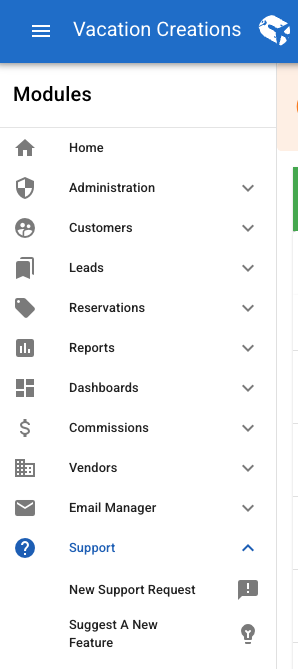
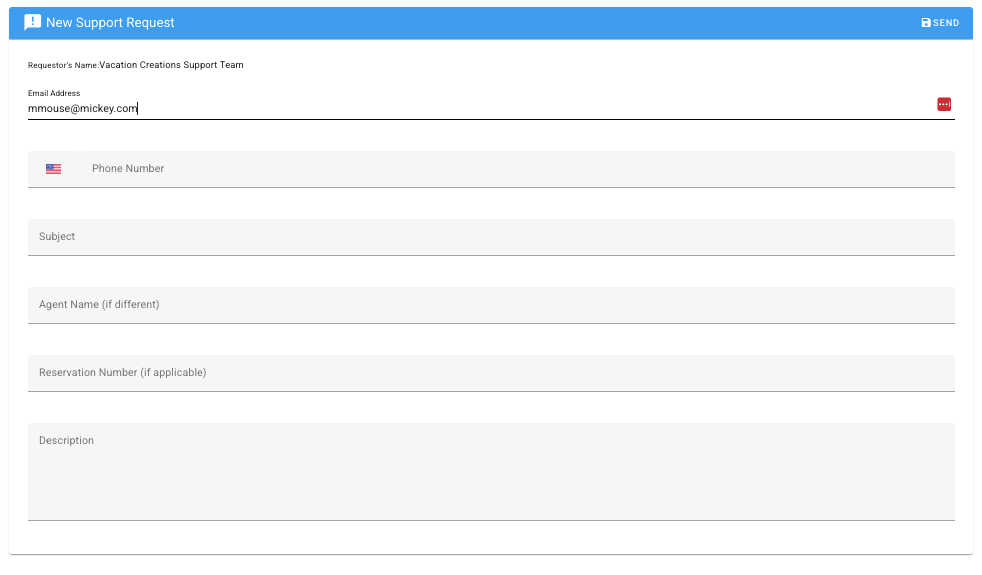
⚠️ Important: Admin/Owner Access Only
Please note:
• The Support tab is only visible to Admin/Owner user profiles.
• If you’re a team member or user without Admin access, you will not see this tab option.
• If you need assistance, please reach out to your Admin/Owner, and they can submit a request on your behalf.
💬 Need More Help?
For more guidance on user roles or permissions, visit our Knowledgebase or reach out to your account Admin.
