Add a System User
Did you know that you can add more system users through Vacation Creations? If you didn’t, we are here to teach you how!
We have put together step-by-step instructions to help you through. Don’t worry, it’s as easy as 1-2-3!
- Input all the user’s relevant information; possibly including social media pages
- Assign their role, title and commission
- Enable “Reservation Emails,” but do not click “Agent Owns Email” and if you select “Marketing Campaigns Enabled,” it will charge the agent every month!
Adding users into your system helps keep your agency running smoothly, and the more information you input, the better prepared both you and your agents will be! This is also the place to add in an Admin Assistant or Administrator to help balance everything in your agency.
You can also give your agents aliases for reports, adjust mentor commissions if necessary, and include more email settings such as daily task reminders–all through the System User page! For more detailed instructions (or if you’re a visual learner!) check out the video below:
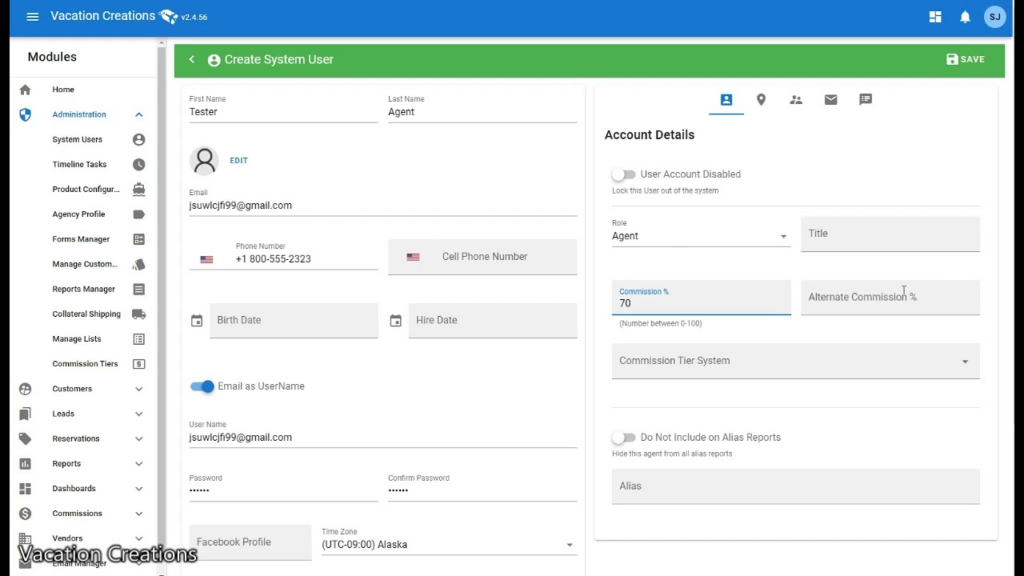
We hope that you learned something new from this! If you have a question you want answered, let us know! If you are wondering, other people probably are too and we want to be able to help all of our users use Vacation Creations to its full potential!
At Vacation Creations CRM, your suggestions and opinions are always important to us.
The Marketing Teams at Vacation Creations
